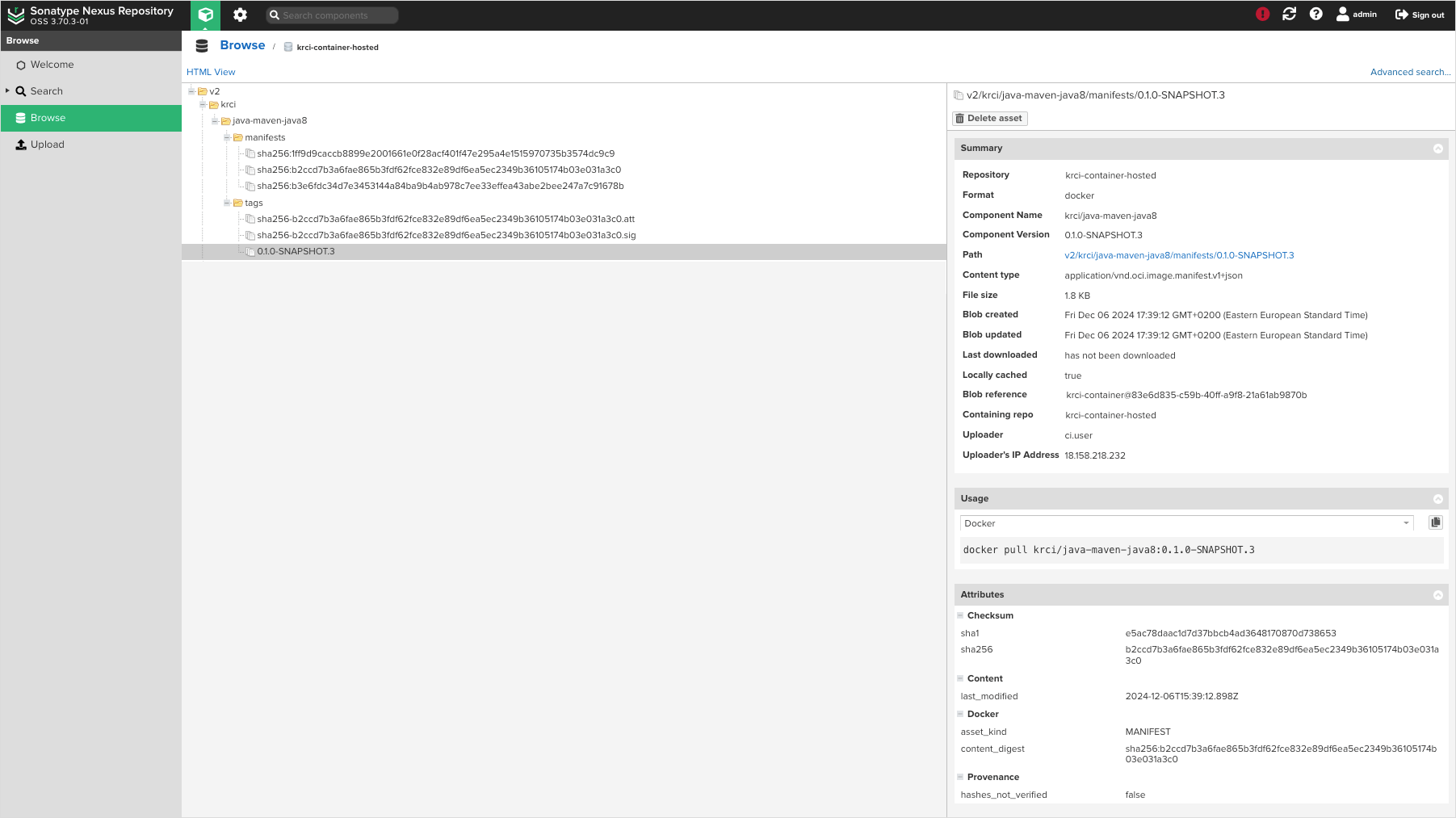Nexus Image Registry
This documentation guide provides comprehensive instructions for integrating Nexus Repository Manager as a docker image registry with KubeRocketCI.
Installation
To install Nexus in environment, it's recommended to use the resources provided in the Cluster Add-Ons repository. This approach involves installing both the Nexus repository manager and the nexus-operator. Leveraging the Cluster Add-Ons simplifies the deployment and management process, providing a streamlined method to integrate Nexus into infrastructure.
-
Navigate to the forked cluster Add-Ons repository and align the nexus values.yaml and nexus-operator values.yaml files. Follow the instructions to deploy Nexus, ensuring it's correctly configured to serve as artifact repository.
-
Sync resources and wait till the all nexus and nexus-operator resources is created:
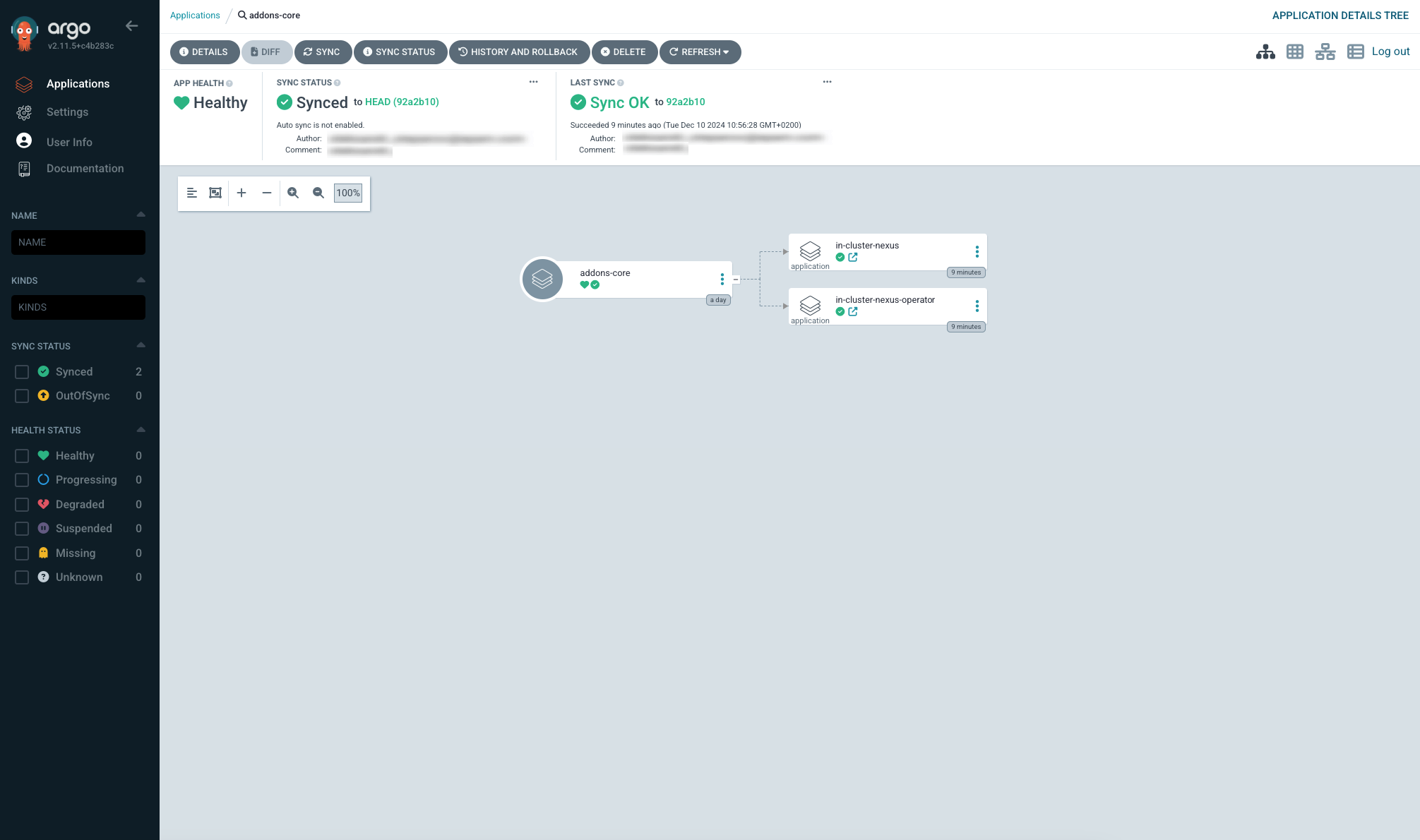
-
Sign In into Nexus Repository Manager using the default credentials Username:
adminand Password:admin123and update the default password for better security: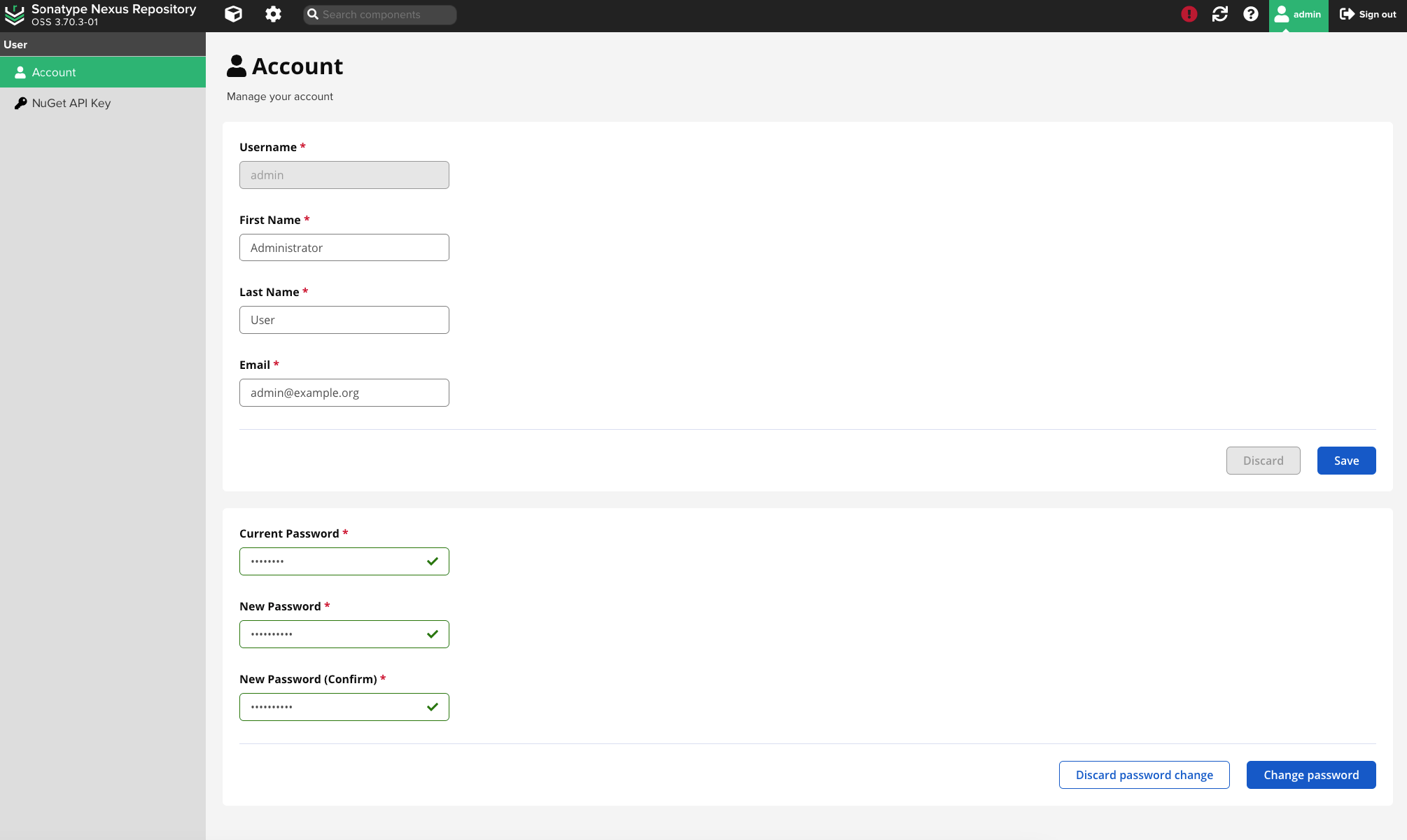
-
Update the configuration to enable nexus and nexus-operator in Add-Ons repository:
clusters/core/apps/values.yamlnexus:
createNamespace: true
enable: true
nexus-operator:
createNamespace: true
enable: true
Configuration
With Add-Ons approach nexus-operator create the necessary roles,Service Account ci.user, blob stores, repository, scripts, cleanup policies automatically. Below is a comprehensive guide on how to create all resources manually.
Configuration Nexus Repository Manager with nexus-operator
- Create a Kubernetes Secret that the nexus-operator will use to connect to the Nexus Repository Manager and create all resources:
- Manifests
- External Secrets Operator
apiVersion: v1
kind: Secret
metadata:
name: nexus-admin-password
namespace: nexus
type: Opaque
data:
user: YWRtaW4= # base64-encoded value of "admin"
password: cGFzcw== # base64-encoded value of "pass"
"nexus-admin-password":
{
"user": "XXXXXXX",
"password": "XXXXXXX"
}
- Create a secret using
manifestsor withExternal Secrets Operatorto enable the edp-nexus-operator to connect to the Nexus Repository Manager for provisioning:
- Manifests
- External Secrets Operator
apiVersion: v1
kind: Secret
metadata:
name: ci-nexus
namespace: nexus
type: Opaque
stringData:
password: <nexus-user-password>
"ci-nexus":
{
"password": "XXXXXXX"
}
Configuration Nexus Repository Manager without nexus-operator
Without using the nexus-operator, manual updates are required for the Helm chart values of the Nexus Repository Manager, as well as the creation of blob stores, repositories, roles, and the Service Account ci.user.
-
Update Nexus Repository Manager helm chart values:
nexus-repository-manager:
nexus:
docker:
enabled: true
registries:
- host: nexus-ci-container.example.com
port: 5000 -
Create blob store. Open the Nexus UI and navigate to Server administration and configuration -> Repository -> Blob Stores and click Create Blob Store, fill the following fields and click Save button:
- Type:
File - Name:
krci-container
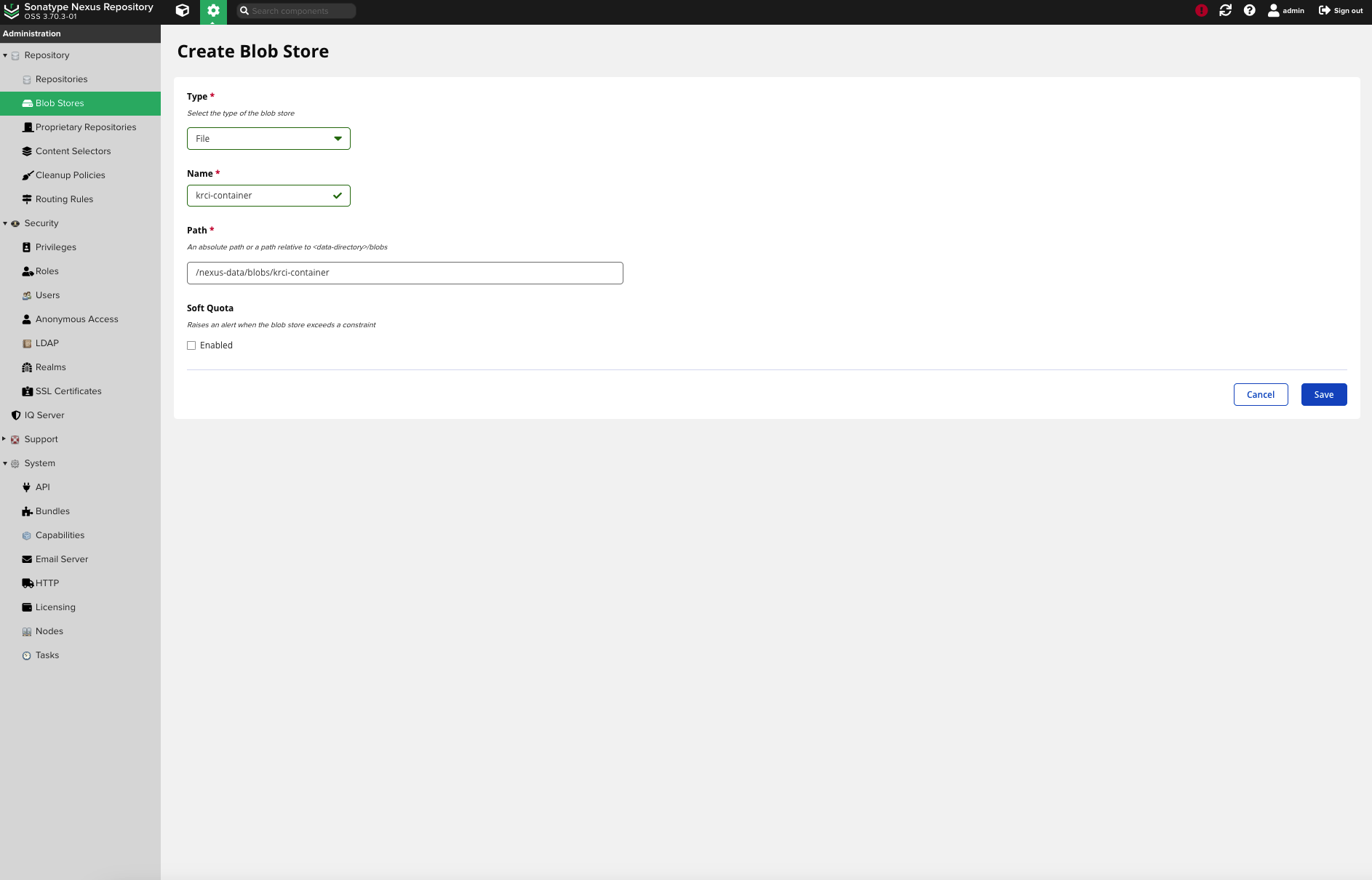
- Type:
-
Create repository. Open the Nexus UI and navigate to Server administration and configuration -> Repository -> Repositories, click + Create repository, select docker (hosted), fill the following fields and click Save button:
- Name:
A unique identifier for this repository - HTTP:
5000 - Enable Docker V1 API:
check - Blob store name:
krci-container - Strict Content Type Validation:
check
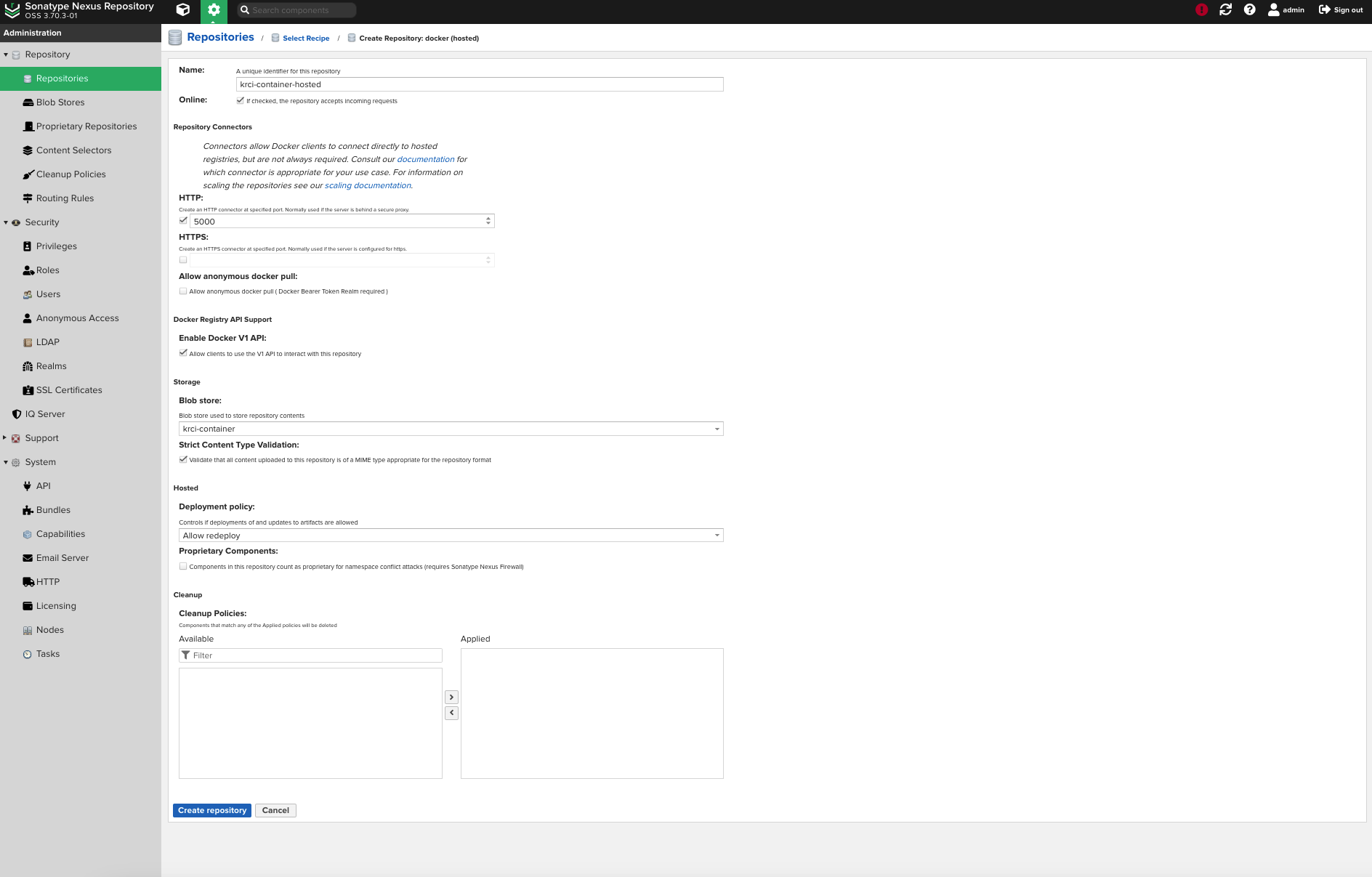
- Name:
-
Open the Nexus UI and navigate to Server administration and configuration -> Security -> Roles. Click the Create Role button, fill the following fields and click Save button:
- Type:
Nexus role - Role ID:
krci-admin - Role Name:
krci-admin - Role Descriptions:
Read and write access to all repos and scripts - Applied Privileges:
nx-apikey-all,nx-repository-view-*-*-add,nx-repository-view-*-*-browse,nx-repository-view-*-*-edit,nx-repository-view-*-*-read,nx-script-*-add,nx-script-*-delete,nx-script-*-read,nx-script-*-run
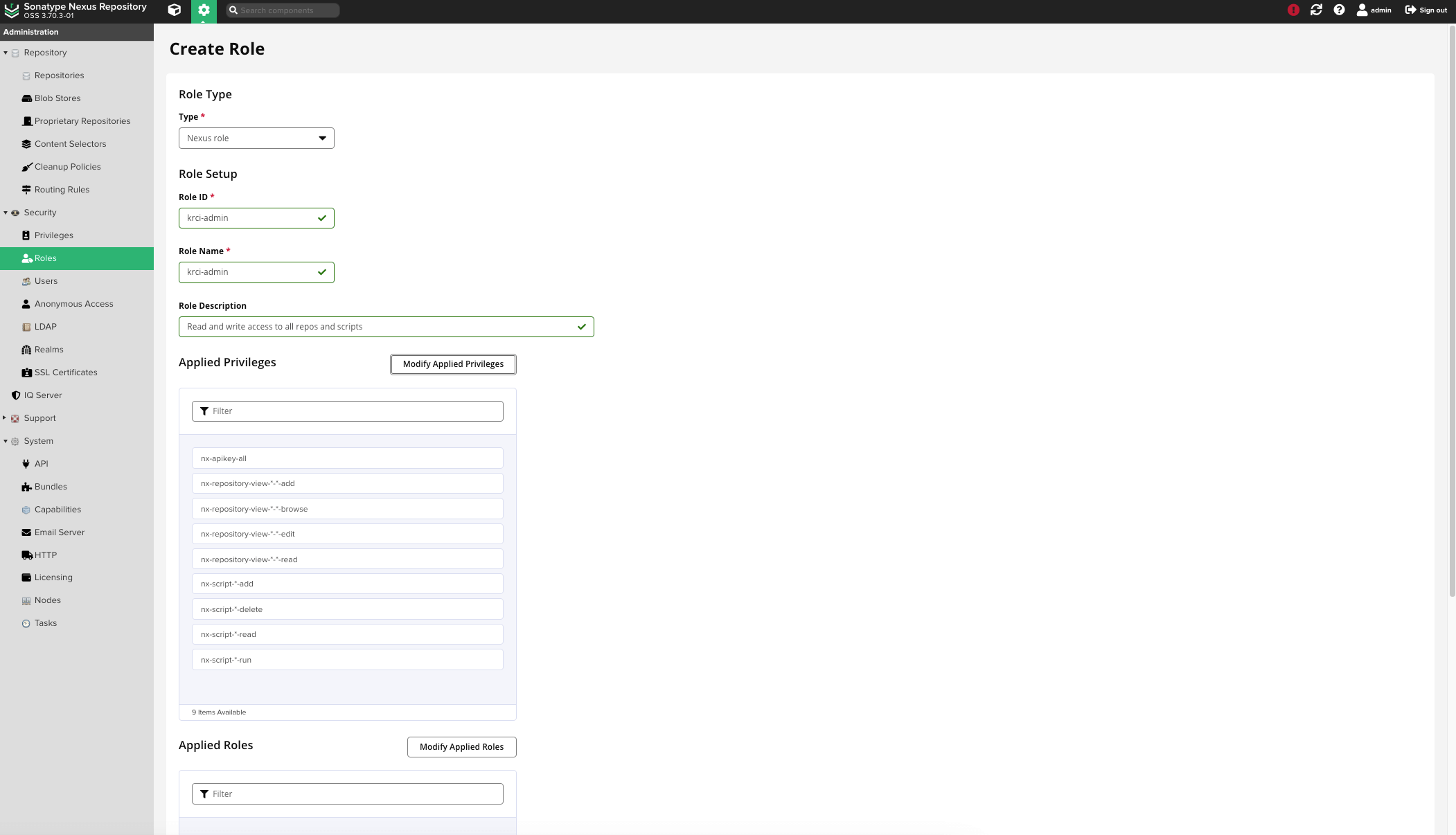
- Type:
-
Create repository Service Account
ci.user. Open the Nexus UI and navigate to Server administration and configuration -> Security -> User. Click theCreate local userbutton to create a new user: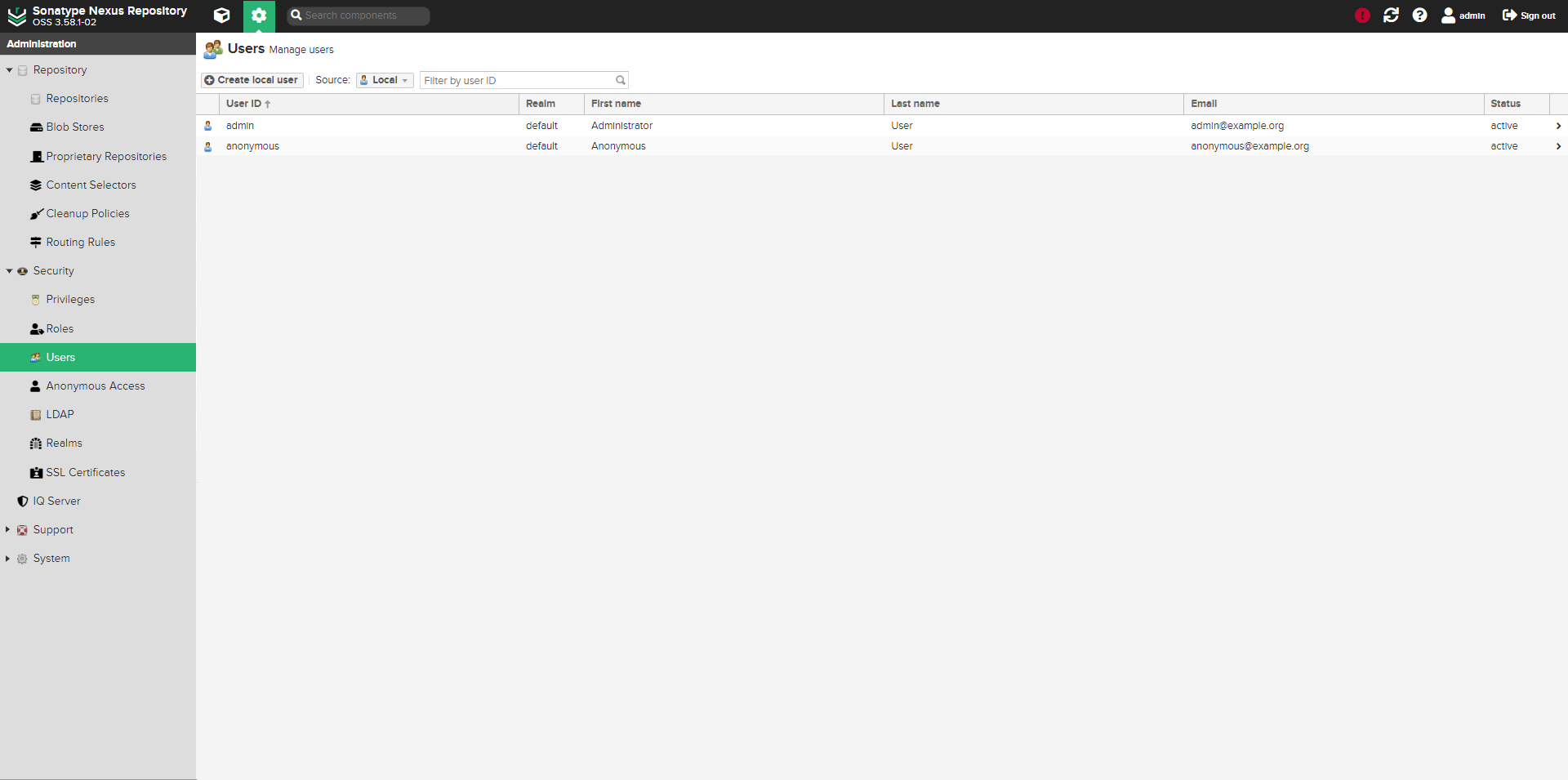
-
Type the
ci.userusername, fill the following fields and click the Create local user button to create the *Service Account, fill the following fields and click Save button::- ID:
ci.user - First name:
ci.user - Last name:
CI - Email:
ci.user@krci.com - Password:
<nexus-user-password> - Status:
Active - Roles:
krci-admin
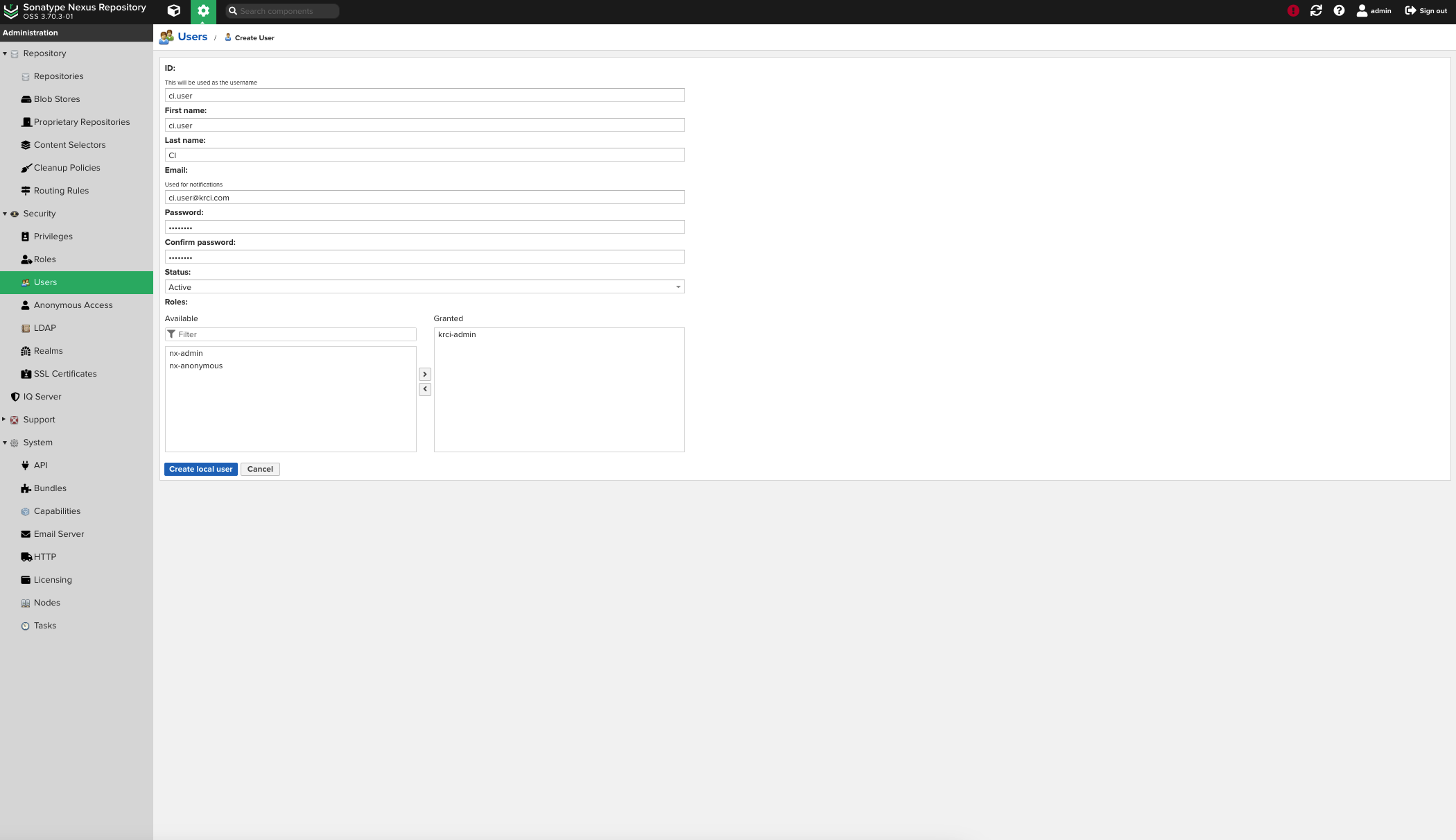
- ID:
Integration Nexus Repository Manager with KubeRocketCI
-
Open KubeRocketCI -> Configuration -> ARTIFACTS STORAGE -> REGISTRY. Click + ADD REGISTRY fill in the fields below, and then click SAVE button:
- Registry Provider:
Nexus - Registry Endpoint:
nexus-ci-container.example.com - Repository:
krci# The name of folder in nexus repository - Push account User:
ci.user - Push account Password/Token:
<nexus-user-password> - Use the Push Accounts credentials:
check
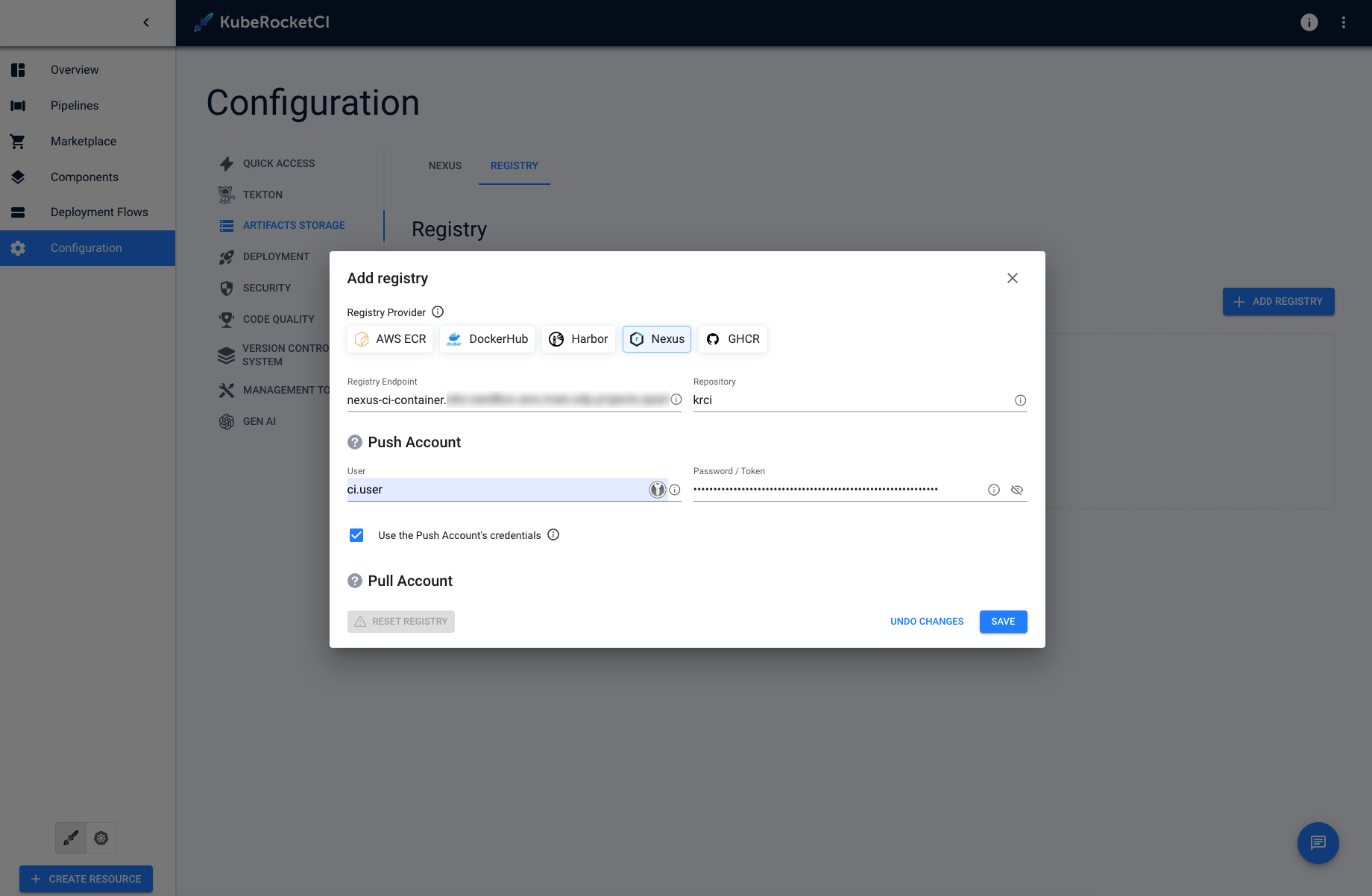
- Registry Provider:
-
After build application open Nexus Repository Manager -> Browse server contents -> Browse and open container registry: