Install Argo CD
Review the necessary prerequisites and follow the steps to enable Argo CD within KubeRocketCI.
Prerequisites
The following tools must be installed:
Installation
Enabling Argo CD on the platform involves two main steps:
- Argo CD installation
- Argo CD integration with Add-Ons
Argo CD can be installed in several ways, please follow the official documentation for more details. It is also possible to install Argo CD using the edp-cluster-add-ons.
Install With Helm
Follow the steps below to install Argo CD using Helm:
When using the OpenShift platform, apply the SecurityContextConstraints resource. Change the namespace in the users section if required.
View: SecurityContextConstraints
allowHostDirVolumePlugin: false
allowHostIPC: false
allowHostNetwork: false
allowHostPID: false
allowHostPorts: false
allowPrivilegeEscalation: true
allowPrivilegedContainer: false
allowedCapabilities: null
apiVersion: security.openshift.io/v1
allowedFlexVolumes: []
defaultAddCapabilities: []
fsGroup:
type: MustRunAs
ranges:
- min: 99
max: 65543
groups: []
kind: SecurityContextConstraints
metadata:
annotations:
"helm.sh/hook": "pre-install"
name: argo-redis-ha
priority: 1
readOnlyRootFilesystem: false
requiredDropCapabilities:
- KILL
- MKNOD
- SETUID
- SETGID
runAsUser:
type: MustRunAsRange
uidRangeMin: 1
uidRangeMax: 65543
seLinuxContext:
type: MustRunAs
supplementalGroups:
type: RunAsAny
seccompProfiles:
- '*'
users:
- system:serviceaccount:argocd:argo-redis-ha
- system:serviceaccount:argocd:argo-redis-ha-haproxy
- system:serviceaccount:argocd:argocd-notifications-controller
- system:serviceaccount:argocd:argo-argocd-repo-server
- system:serviceaccount:argocd:argocd-server
volumes:
- configMap
- downwardAPI
- emptyDir
- persistentVolumeClaim
- projected
- secret
-
Fork the Add-Ons repository to personal account.
-
Run the installation:
helm dependency update argo-cd
helm install argocd argo-cd -n argocd --create-namespace -
Port-forward Argo CD service using kubectl:
kubectl port-forward svc/argo-argocd-server 8080:80 -n argocd -
Login to the Argo CD server in browser using login and password:
infoBy default, to access the console with administrative privileges, use the following credentials:
- URL: localhost:8080
- Login: admin
passwordkubectl get secret -n argocd argocd-initial-admin-secret --template={{.data.password}} | base64 -d -
Integrate Argo CD with Add-Ons and Install Core Add-Ons
To ensure the environment functions correctly, it is necessary to install the following core components:
- Nginx Ingress Controller: Provides external endpoint management through ingress resources.
- External Secrets Operator (ESO): Manages secure provisioning and access to secrets.
- Keycloak (KK): Enables Single Sign-On (SSO) for authentication.
- Keycloak Operator: Simplifies the configuration and management of Keycloak instances.
These components can be installed using the prepared add-ons repository. Detailed installation instructions are available in the add-ons installation guide.
To configure these components, refer to the relevant sections in
values.yaml, which include the required parameters for enabling and customizing the add-ons.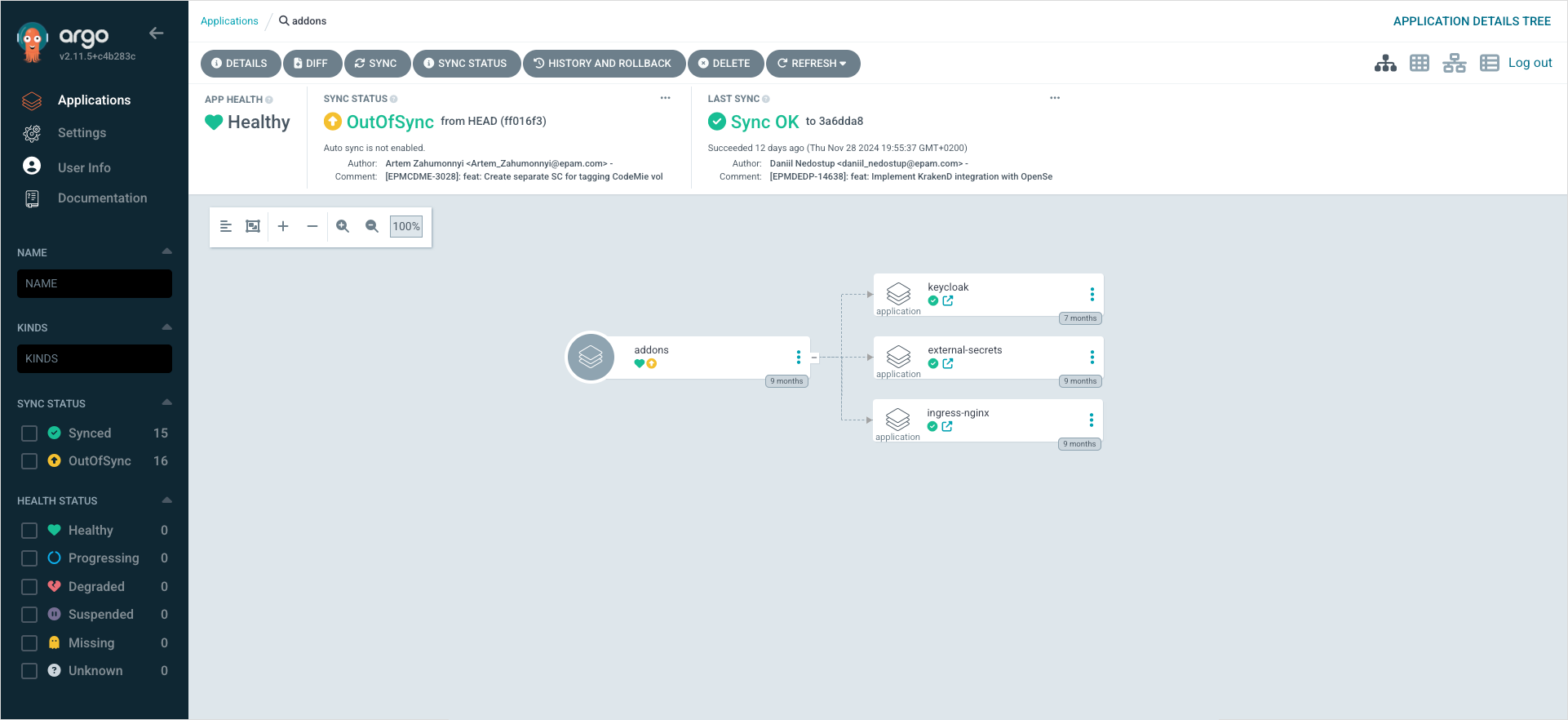
After completing the installation of these components, proceed with the configuration of Argo CD.
-
Update Argo CD helm chart:
noteAfter installing the necessary add-ons, such as the External Secrets Operator, it is recommended to add ESO components for all secrets that were manually created during the integration of add-ons with Argo CD. An example can be found here.
infoMake sure Kubernetes resources have the required labels for Argo CD to manage them.
metadata:
label:
app.kubernetes.io/part-of: argocdTo enable features such as ingress, login via oidc provider, provisioning secret using ESO need to update Argo CD with values below:
kubernetes values.yamlargo-cd:
global:
# -- Default domain used by all components
## Used for ingresses, certificates, SSO, notifications, etc.
domain: argocd.example.com
configs:
cm:
# required when SSO is enabled
url: "https://argocd.example.com"
oidc.config: |
issuer: https://keycloak.example/auth/realms/shared
server:
ingress:
enabled: true
hosts:
- "argocd.example.com"
oidc:
enabled: true
eso:
enabled: trueView: openshift values.yaml
argo-cd:
global:
# -- Default domain used by all components
## Used for ingresses, certificates, SSO, notifications, etc.
domain: argocd.example.com
configs:
cm:
# required when SSO is enabled
url: "https://argocd.example.com"
oidc.config: |
issuer: https://keycloak.example/auth/realms/shared
server:
route:
enabled: true
hostname: "argocd.example.com"
termination_type: edge
termination_policy: Redirect
oidc:
enabled: true
eso:
enabled: true
Next Step
- Install third-party tools via Add-Ons
- Install KubeRocketCI
After completing the steps outlined in this documentation, the following results should be achieved:
-
Centralized Argo CD Instance:
- A fully deployed and operational Argo CD instance installed using Helm.
-
Add-Ons Repository Configured:
- Add-ons repository integrated and configured with Argo CD for managing additional components.
-
Core Components Deployed:
- Essential infrastructure components, such as:
- External Secrets Operator (ESO) for secure secret management.
- Keycloak and Keycloak Operator for Single Sign-On (SSO).
- Nginx Ingress Controller for external endpoint management.
- Essential infrastructure components, such as: